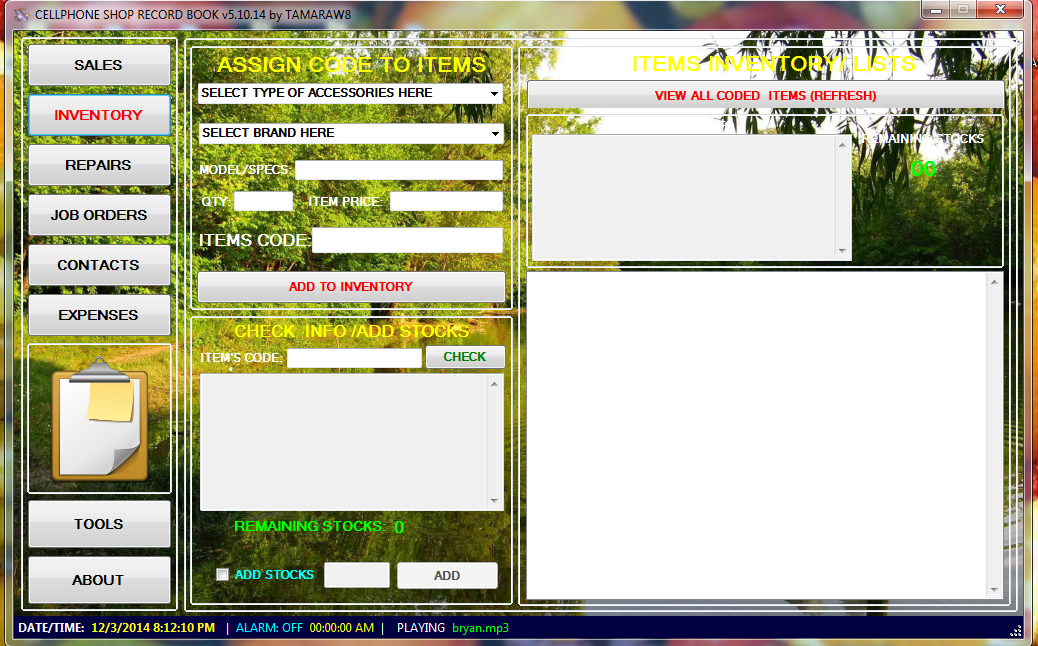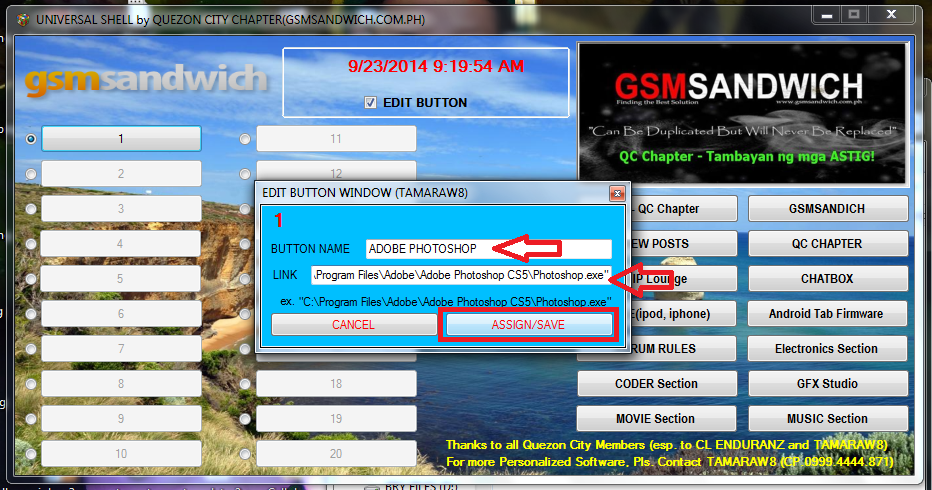JUST IN: Manny Pangilinan (MVP): "Starting today, we're launching a service that gives Smart, Sun, and TNT prepaid subscribers FREE INTERNET." ?#?MVPAnnouncement?
FREE INTERNET to Smart, Sun, and Talk 'N Text prepaid subscribers.
Q. What is the FREE INTERNET offer?
A. As a special promo/offer, ALL PREPAID subscribers of Smart will enjoy FREE MOBILE INTERNET access.
Q. What does FREE INTERNET mean?
A. FREE INTERNET is a promotion available to all ACTIVE prepaid subscribers to enjoy access to mobile Internet with no extra cost, initially up to 30MB, and subject to the promo terms and fair use policy.
Q. Who are considered ACTIVE subscribers?
A. An ACTIVE Smart subscriber has an available airtime balance of at least one peso or is subscribed to any load bucket/promo.
Q. With the FREE INTERNET offer, what can subscribers access for free?
A. Subscribers using their mobile phones can access their favorite Internet sites or apps for free, including:
Browse through or post photos and status updates on their SOCIAL NETWORKING SITES (Facebook, Twitter, Instagram)
Read news and entertainment sites (Rappler, CNN, and the like)
Stream music through the likes of Spinnr
Shop online (Zalora, Lazada, eBay, AMAZON, etc.)
Search for information (Google, Wikipedia, Yahoo!, etc.)
Send and receive emails (Gmail, Yahoo! Mail)
Visit their favorite blogs and update their own
Use navigation apps like Waze
Q. What sites/apps are EXCLUDED from the free internet promo?
A. The FREE INTERNET special offer EXCLUDES the following:
Download, stream and watch videos (Youtube, Vimeo)
Use VOIP apps (FaceTime, FaceTime Audio, Skype, Viber, Tango)
Use messaging apps (Whatsapp, WeChat, Line, Viber)
Peer-to-peer file-sharing sites and apps like Bittorrent
Q. What is the promo period?
A. The promo will run until November 30, 2014.
Q. How can I avail of this special offer?
A. All ACTIVE Smart subscribers can avail of the free Internet promo anytime within the promo period.
To avail of the service, the subscriber must register daily, by sending FREE to 9999.
Registration is FREE. The subscriber will then receive an SMS confirmation upon successful registration.
Q. What will happen to my existing data subscriptions?
A. Your existing data package will NOT be affected, and you will still be allowed to register to the Free Internet special offer.
While using the Free Internet special offer and you access the sites/apps that are EXCLUDED under the promo terms, these transactions will be charged against your existing data subscription.
Q. Is the FREE INTERNET unlimited?
A. No it is NOT unlimited. Subscribers can enjoy all-day access to their favorite sites for free, initially up to 30MB. The free service, however, is subject to the promo use conditions.
Q. What can you do with 30MB?
A. On the average, a subscriber with 30MB can enjoy ALL of the following services:
20 social media posts with photo
50 web pages loads
20 plain emails
15 minutes of MUSIC STREAMING
Q. Is the Free internet service available for roaming?
A. No. Promo can only be used while in the Philippines.
Q. Is the free internet available for postpaid and broadband subscribers?
A. No. Postpaid and broadband will have their own promotions.
Q. What is the speed of the service?
A. Speed will depend on several factors, such as the device/handset being used, the location and the time of use of the subscriber.
The service is delivered across all network platforms – 2G/3G/4G.
Minimum speed is 12kbps.
KEYWORD:=========================
Type FREE and send to 9999
NOTE: 30mb only (for web browsing only)
==================================
ADVANTAGE: You can Browse/post in facebook, twitter etc.for FREE
for a minimum load of 1 Peso.
DISADVANTAGE: If your Quota limit of 30mb has been reached/consumed, a regular rate will apply and SADLY if you have a Regular LOAD(ex. you have 300 pesos load in your phone) that load will be automatically consumed to continue your web browsing.
So DO Balance inquiry always to check your regular load.
==================================
br. TAMARAW8